Digital Signature Certificate
We are guiding businesses to discover or examine the viability of potential market prospects. The whole cycle involves determining the scale of the industry, finding product shortages in demand, analyzing consumer behavior, measuring competitive space and main developing patterns.
Digital Signature Certificate
Digital Certificates is a description of your personality which is valid officially. Many Applications necessitates verification of the authenticity of the person e-filing. Digital Signature is identical to electronic format paper certificates. Driver’s license, membership cards or passports accounts to some of the physical certificates which serve as an identity proof for any specific purpose or designation. It guarantees you free hand to initiate any activity under lawful guidance. It is presented electronically for rightfully accessing the information on the internet. Government issues unique identity to everyone as a citizen of a country. For complying with online filing, it is mandatory to own a digital certificate from the respective body in power.
We provide digital signature certificates for different purposes:
Income Tax Return E-filing
- DGFT
- MCA-21
- E-Trending
- E-Governance (all states)
- IRCTC
- E-Procurement
- IIFCO
- ONGC
- DGS and D
- Air India
MCA 21 accounts to an e-governance program launched by Ministry of Company Affairs. Under the said MCA21 program, new e-forms have been notified vide GSR No. 56(E) dated 10.02.2006 and statutory filing, in the office of ROC would be based on the new e-forms only. Digital Signature Certificate issued by E mudra or TCS is required in order to make these new e-forms legally recognized and authenticated. These Digital Signature Certificate used for e-forms has legal recognition and validity same as handwritten signatures. Elaborated MCA21 program is available at www.mca.gov.in.
A digital Signature certificate authorizes the sender’s identity by documentation filing through internet which cannot be opposed by the sender. A Digital Signature Certificate is not only a digital equivalent of a hand written signature but also it adds extra data electronically to any message or a document where it is used to make it more accurate and more reliable. It is as an assurance for no data tampering after the document has been signed digitally. Renewal of DSC is required after the validation period of 1-2 years.
MCA is accepted by the industries and other professionals as an effective e-government project. It is completely an online process. New set of e-forms are especially designed for this project. These e-forms are available in different file formats and can be easily downloaded from the MCA Website, www.mca.gov.in, which is approachable round the clock i.e. 24×7 hours making filing of the e-forms also possible at any time of 24×7.
INTEGRAL PARTS OF A DIGITAL SIGNATURE CERTIFICATE
- Public Key: A part of verification system and anyone can own a copy of this.
- Name and E-mail Address: This is essential for the purpose of contact information and for enabling the viewer to identify the details.
- Public key Expiry: This signature id used to define and set a shelf life and for ensuring the elongated mishandling of the signature can be subject to reset eventually
- Name of the company: It identifies the company which owns the signature
- Digital ID Serial Number: This is a unique number which is analyzed along with signature for tracking additional identification reasons.
- Digital Certificate of CA: This signature is used by the certificate issuing companies
- USE OF DIGITAL SIGNATURE CERTIFICATE
Digital Signature Certificate can be utilized to enter secured zones of web sites where member login is needed, surpassing the requirement of mentioning the user name and password. It insures by means of verification and validation that the user is the one whom he/she claims to be. This is processed by amalgamating the user credentials to digital certificate and the method uses one point of authentication. Digital certificates ensure confidentiality and that the messages can only be read by the recipients which are intended and authorized. These certificates verify date and time to escape the dispute of reception and sending of the messages.
SOFTWARE REQUIRED FOR RUNNING OF DIGITAL SIGNATURE CERTIFICATE
E-filing makes it compulsory to obtain a class 2 Digital Signature Certificate and a computer system which runs the following software given the internet access:
- Internet Explorer 6.0 & above
- Windows 2000 / Windows XP
- Java Runtime Environment (JRE)
- Adobe Acrobat Reader 7.0.5
- Download a sample MCA21 e-Form (e-Form 23AC) for filing balance sheet, profit & loss account and other documents with the registrar
TYPES OF DIGITAL SIGNATURE CERTIFICATE
Digital Signature Certificates has 3 categories namely Class1, Class 2 And Class 3
- Each certificate is designed distinctively according to the industrial sector it belongs
- Under MCA-21 all the authorized signatories require Class-2 Digital Signature Certificate.
- Similarly, any document filed by CA /CS / CWA & TAX PRACTIONERS under MCA21 require Class-2 Digital Signature Certificate.
PROFESSIONALS WHO REQUIRE DIGITAL SIGNATURE CERTIFICATE
Signing of the manual documents and returns by the authorized signatories filed by ROC is required to obtain Digital Signature Certificate (DSC) under MCA21 provision. The following department has to procure Digital Signature Certificate:
- Directors
- Bank Officials – for the process of Registration and Satisfaction of Charges
- CA’s/Auditors
- Company Secretary – Whether in practice or in job
- Other Authorized Signatories
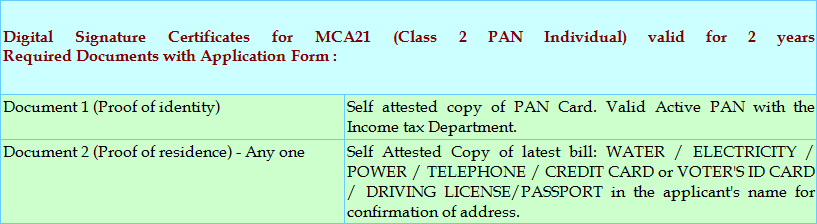
SENDING DIGITALLY SIGNED MAIL
You can use Digital Signature Certificate for signing your e-mails sent through Outlook Express / MS-Outlook. It authenticates your identity along with assuring the receiver that the mail is received from you only. It also ensures that the content of the mail is not manipulated in transit and the mail received by the receiver is the same what you have sent.
WHY USB E-TOKEN?
You can locate the information about Digital Signature Certificate (DSC) in the certificate section of internet options in your computer. But storing the DSC details on computer system is subjected to the following demerits:
- It can be misused by the unauthorized person
- If your computer has encountered some failure or modification in the Internet Explorer, DSC is lost.
